Installing The Free G729 Codec For AsteriskNow
Posted: Saturday, June 1, 2013 by Unknown in Labels: AsteriskNOW / FreePBX., AsteriskNOW.
0
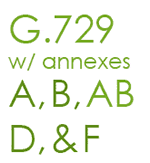
G729 is a low bandwidth codec, which can operates at a lower bandwidth of 8Kb/s per call instead of 64kb/s when using G711a-law /G711u-law. This describes how to install the G729 free codec on AsteriskNow without the need to license it from Digium Addons.
Installing The Free G729 Codec For AsteriskNow:
1-Infomation you need to gather to download the proper codec .SO binary file.
2-Download the G729 codec source or binary.
3-Rename the binary file.
4-Give it the necessary permissions.
5-Load the module into Asterisk.
6-Verify the module has loaded correctly.
7-Configure your phones to use G729 instead of choosing the G711a-law /G711u-law.
8-Verifiy the codec usage by your phones on your asterisk server.
2-Download the G729 codec source or binary.
3-Rename the binary file.
4-Give it the necessary permissions.
5-Load the module into Asterisk.
6-Verify the module has loaded correctly.
7-Configure your phones to use G729 instead of choosing the G711a-law /G711u-law.
8-Verifiy the codec usage by your phones on your asterisk server.
1-Infomation you need to gather to download the proper codec .SO binary file.
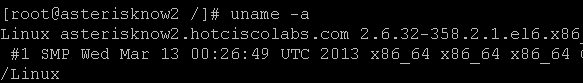 -Asterisk Version: As you can see here the Asterisk version is V11.2.1.
-Asterisk Version: As you can see here the Asterisk version is V11.2.1.2-Download the G729 codec source or binary.
-To download the codec binary click here.and choose the codec source / binary that is compatible with your Asterisk version and architecture.
-Go to the modules directory in " /usr/lib64/asterisk/modules " .
-Download the codec file using the " wget " command in the " /usr/lib64/asterisk/modules " directory.
3-Rename the binary file.
-Now copy or move the binary to rename it using the "cp codec_g729-ast110-gcc4-glibc-x86_64-core2.so codec_g729.so "
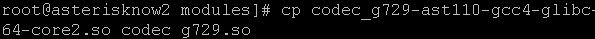 4-Give it the necessary permissions.
4-Give it the necessary permissions.-Use the " chmod +x codec_g729.so " to set the proper permissions.
5-Load the module into Asterisk.
-Log into Asterisk’s CLI using " asterisk -r ".
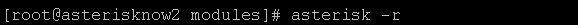
-Load the module using " module load codec_g729.so " command.
6-Verify the module has loaded correctly.
-Verify the codec has been loaded correctly using the "core show translation" command.
Great! you can see the codec at the end of the list.
7-Configure your phones to use G729 instead of choosing the G711a-law /G711u-law.
-Now,time to configure your phone to use G729.Connect to the FreePBX admin page,choose the extension that you want to configure it to use G729. disallow all codecs and allow only g729 to be used.
8-Verifiy the codec usage by your phones on your Asterisk server.
-Make a call to any phone and use the " sip show channels " and congratulations!
here you can see the 2002 user is using G729 when placing or receiving calls.
Note : NOT all the softphone will support the G729 Codec.To download a softphone that can support G729 you can use SIPLite.Click here and after installing the softphone configure it to use only G729 from the codec settings as follows.








